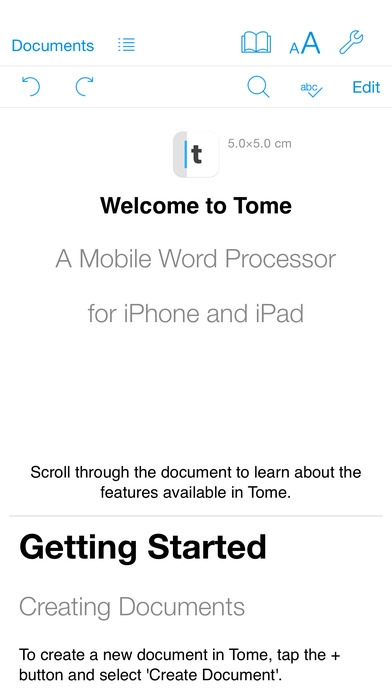Tome - Word Processor 1.0.4
Continue to app
Paid Version
Publisher Description
Welcome to Tome - A Mobile Word Processor for iPhone and iPad Designed specifically for the small screens of mobile devices, Tome makes the task of writing documents simple and pleasurable. Tome is powerful. Tome lets you to write reports and notes on the go or at a desk. Add heading numbering, create a table of contents and add an index with a single tap. Things that are complicated to do with a traditional Word Processor are easy with Tome. Whether you are a Writer, Blogger, Student or Office Worker, Tome will let you write notes and prepare structured documents with ease. Text Change the appearance of text by applying a text style. This adjusts font, font size, colour, alignment, line and paragraph spacing. Text Styles can be customised to change the appearance. Font, Font Size, Colour, Alignment, Line Spacing, Paragraph Spacing Before & After can all be adjusted. A Style Gallery lets allows you to easily select a pre-defined set of styles to change the appearance of a document. Adjust the on screen display size to suit your editing preference: Small, Medium and Large. Images Insert images into a document from the Camera Roll, Camera or iCloud Drive. Images can be resized accurately in 1mm increments. Crop images to remove unwanted parts. Spelling Fix spelling mistakes easily with spelling results and suggestions. Tapping a spelling result will scroll to it's location in the document so that changes can be made. Search Find occurrences of words and characters in a document with keyword search. Tap a search result to scroll to it's location in the document. Re-order Move paragraphs using the Reorder Control to move paragraphs in the editor. Re-order whole sections of a document by rearranging the Headings in the contents Navigator. Undo & Redo Tap Undo to undo any edits you have made to a document. If you change your mind tap Redo to revert back to the original. Managing Your Work Tome can automatically create a Table of Contents to summarise the Headings used in a document. Add automatic heading numbering for up to three heading levels. Scroll directly to parts of a document by selecting the heading from the Document Navigator. Page Previews View and navigate you document quickly with thumbnail previews. Viewable in 3 sizes the thumbnails also allow you to scroll the editor to a particular page by tapping on the page thumbnail. Preview & Read A full screen preview lets you easily read a document without the distraction of controls and buttons. Index Automatically create an Index to reference words that appear in a document. Simply add the words you want to appear in the Index and let Tome takes care of indexing the pages. Statistics View key statistics about your document with character, word, sentence, paragraph and page counts. Sharing Documents A document can be shared by Email, stored on iCloud Drive and copied to iTunes for backup on a Mac or PC. The native file format for Tome has the EDX extension. A document with this format can be imported back into Tome, with formatting and layout information preserved. Documents can also be exported in PDF, RTF, RTFD, TXT & HTML formats. Print Print a hardcopy of a document by sending it directly to a printer using AirPrint . Preview the document before printing to check content. Import Files can be imported into Tome from Email attachments, iCloud Drive and from iTunes. Supported file formats include TDX, TXT and RTF. iCloud Store documents in iCloud so that they are available on all your devices. Import and Export documents to iCloud Drive. Additional Features Adjust Auto capitalisation settings to Sentences, Words, All or None. Add a Cover Page to display Document Title, Sub Title and Author Automatic Page Numbering Adjust page size and margins. A4 and US Letter in Portrait and Landscape. For more information, visit our website.
Requires iOS 7.1 or later. Compatible with iPhone, iPad, and iPod touch.
About Tome - Word Processor
Tome - Word Processor is a paid app for iOS published in the Office Suites & Tools list of apps, part of Business.
The company that develops Tome - Word Processor is Thomas Blackburn. The latest version released by its developer is 1.0.4.
To install Tome - Word Processor on your iOS device, just click the green Continue To App button above to start the installation process. The app is listed on our website since 2015-04-27 and was downloaded 3 times. We have already checked if the download link is safe, however for your own protection we recommend that you scan the downloaded app with your antivirus. Your antivirus may detect the Tome - Word Processor as malware if the download link is broken.
How to install Tome - Word Processor on your iOS device:
- Click on the Continue To App button on our website. This will redirect you to the App Store.
- Once the Tome - Word Processor is shown in the iTunes listing of your iOS device, you can start its download and installation. Tap on the GET button to the right of the app to start downloading it.
- If you are not logged-in the iOS appstore app, you'll be prompted for your your Apple ID and/or password.
- After Tome - Word Processor is downloaded, you'll see an INSTALL button to the right. Tap on it to start the actual installation of the iOS app.
- Once installation is finished you can tap on the OPEN button to start it. Its icon will also be added to your device home screen.